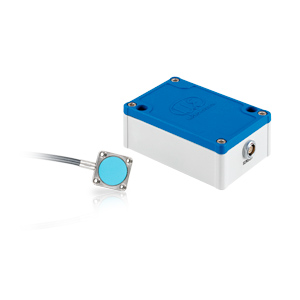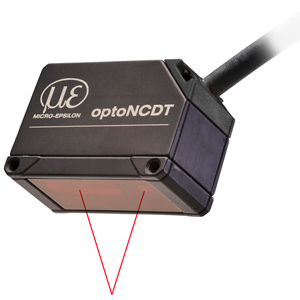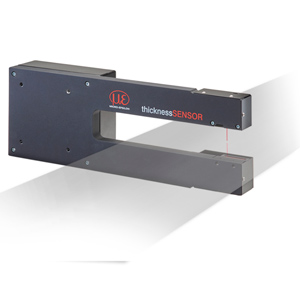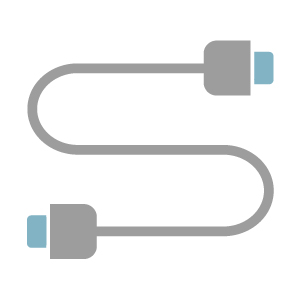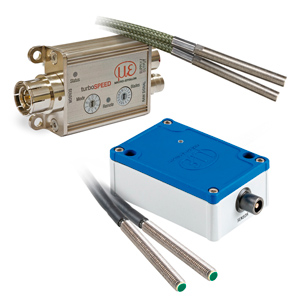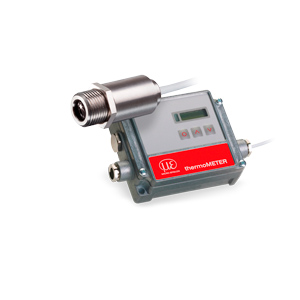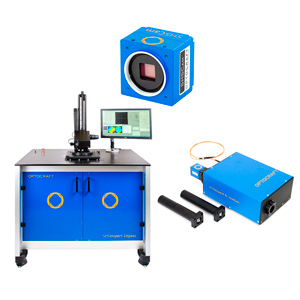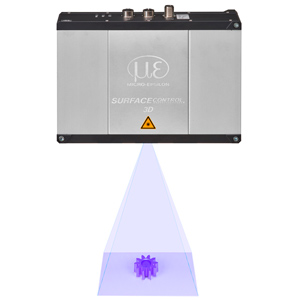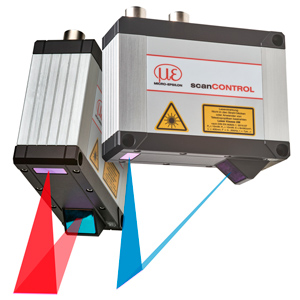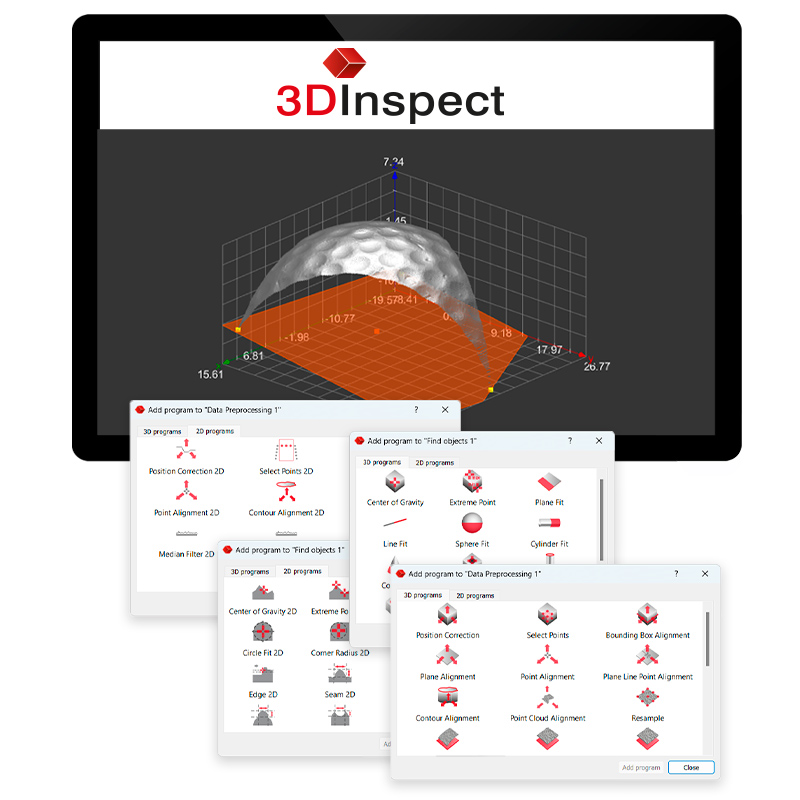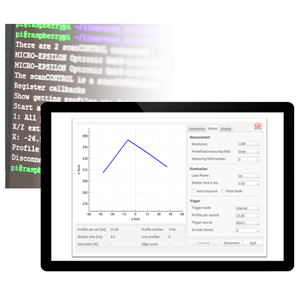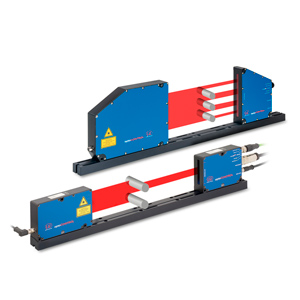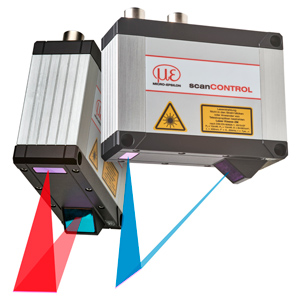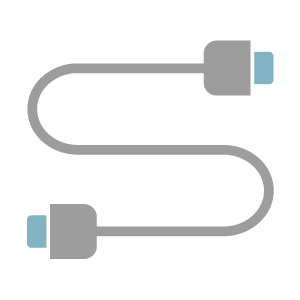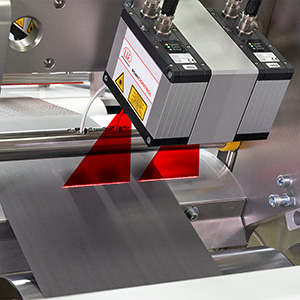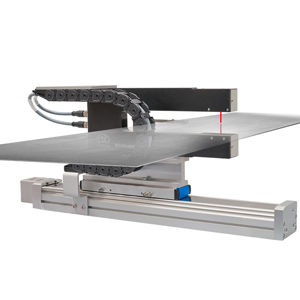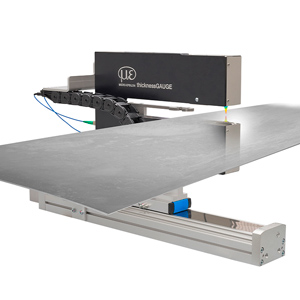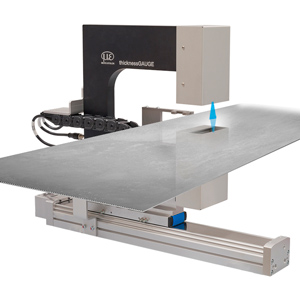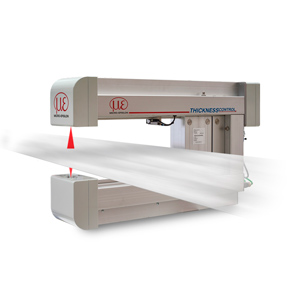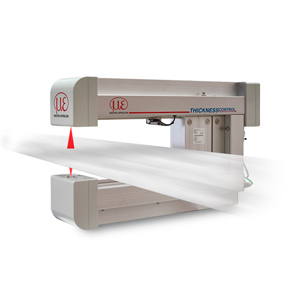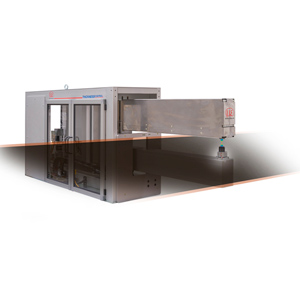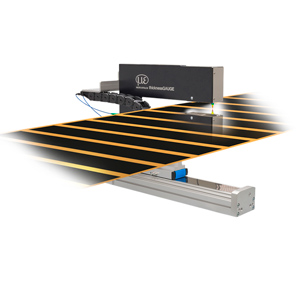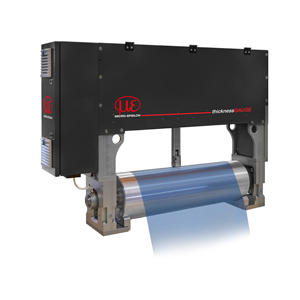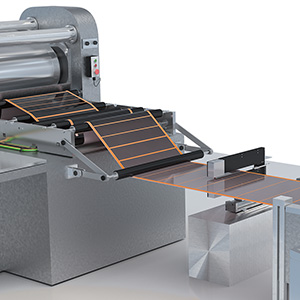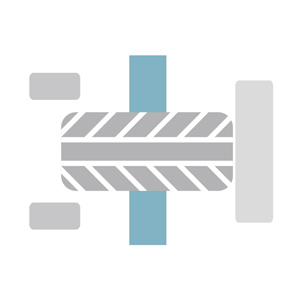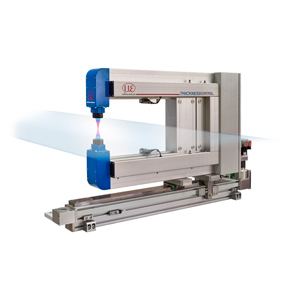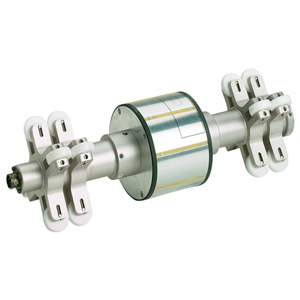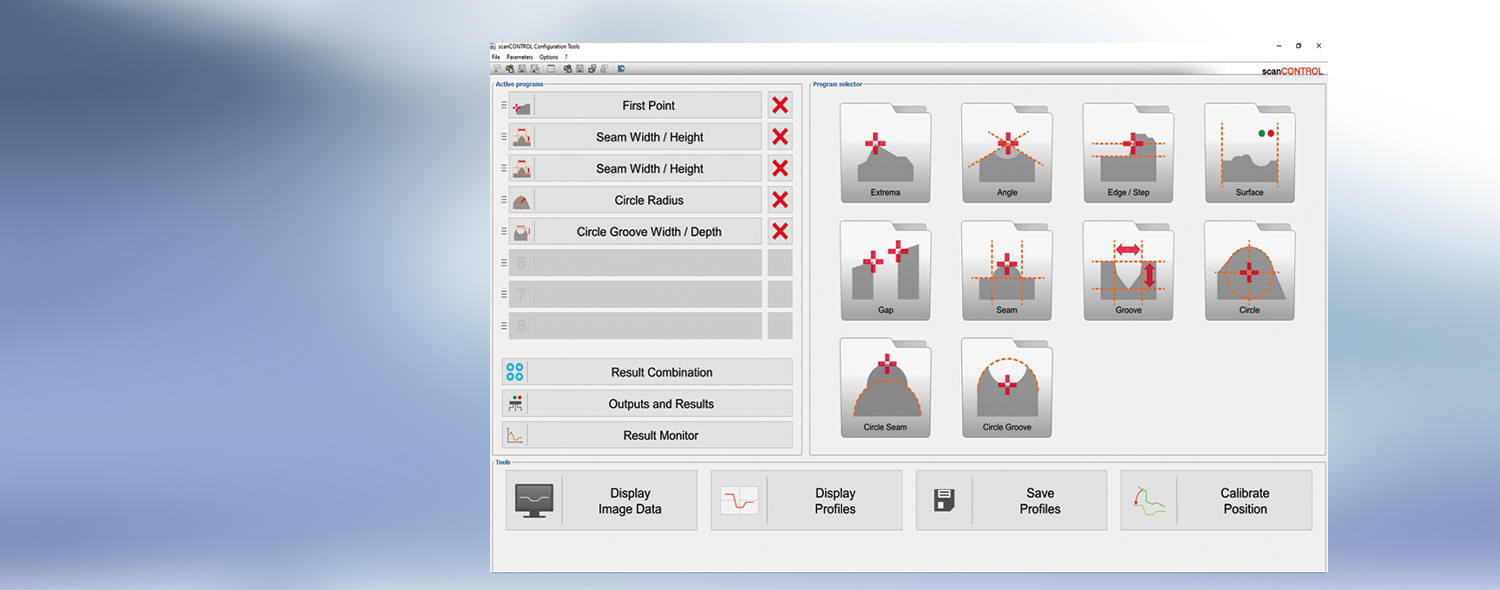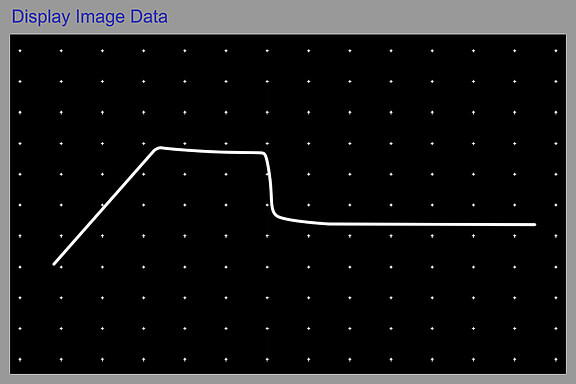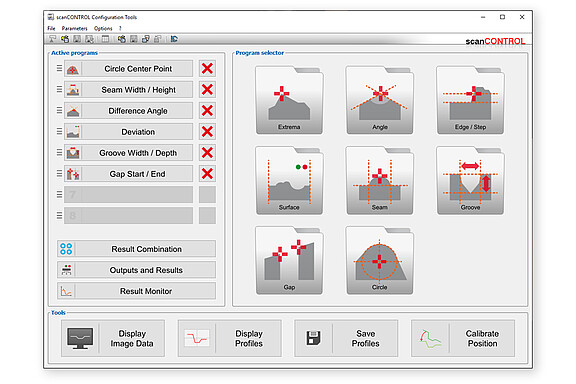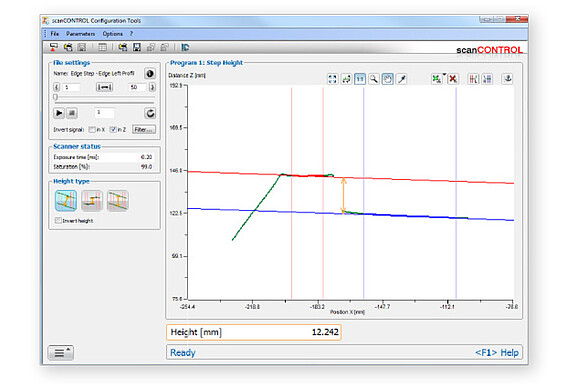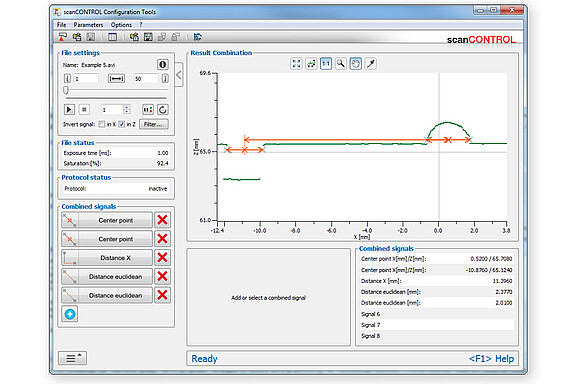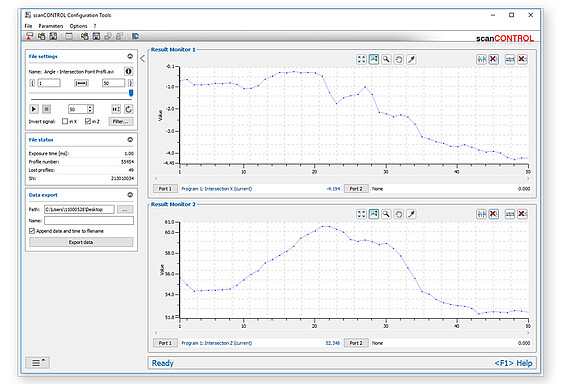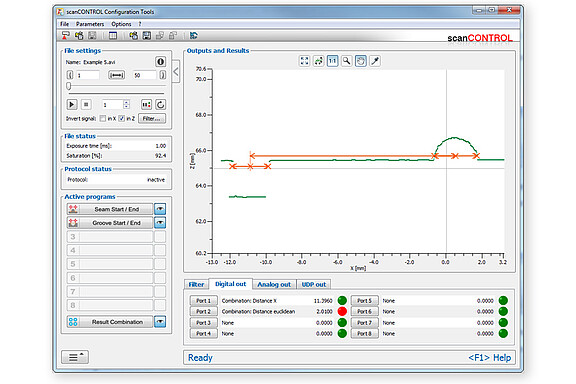Configuration Tools - 輕鬆設置 scanCONTROL 線雷射掃描儀
scanCONTROL Configuration Tools 是一款在 Windows PC 上配置 scanCONTROL 感測器的軟體。它可以幫助您設置感測器,保存/加載和導出雷射線條資料。
與 scanCONTROL SMART 感測器結合使用時,Configuration Tools 軟體將發揮其真正的威力。它透過相應的接口對複雜的測量任務(包括所有輸出)進行參數設置。
顯示、保存、加載和導出線條資料
One profile consists of up to 1280 calibrated measuring points depending on the sensor type. These profiles are transmitted via FireWire or Ethernet to the PC. scanCONTROL Configuration Tools provides the possibility to display or save these profiles in real-time. Especially for very fast processes it is an absolutely necessary feature, because it is also possible to load the profiles again and analyse the profiles step by step afterwards. For further analysis it is also possible to export the profiles into a format compatible with MS Excel.
根據感測器類型的不同,一條雷射線最多可包含 1280 個校準測量點。scanCONTROL Configuration Tools 可以即時顯示或保存這些線條。特別是對於非常快速的過程,這是一項絕對必要的功能,因為它可以再次加載線條圖,並在之後逐步分析。為了進一步分析,還可以將線條圖導出為與 MS Excel 相容的格式。